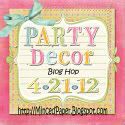Welcome to My Cricut Craft Room's
100 Cricut Cartridge Blog Hop
You should have started at
http://mycricutcraftroom.blogspot.com/ if not please start at the beginning.
Also make sure to follow Erica's blog so you will know when she has contests, prizes, challenges, swaps & special online coupons.
Don't forget to comment along the way on all of the blogs today and tomorrow to be entered to win the Cricut cartridge that Erica is giving away today.
Winners will be announced on her blog on Tuesday!
This month I chose four different Cricut Cartridges and I have three cards to share with you today.
My first card was created using Paisley.
I got this sunglass ribbon from Erica with this cute Elephant in mind.
The sentiment is from My Pink Stamper's Fabulous Phrases.
I embossed both layers of my elephant with Swiss Dots & D'vine Swirl Cuttlebug Folders
and I added Glossy Accents to the sunglasses.
My 9 year old niece has been having some bully issues so I am going to send this to her so she remember's that she is FABULOUS! :)
Cricut Cuts:
Button 6 on overlay, cut at 2.75...also used Feature buttons Layer 1, Layer 2 to complete cut.
My second card was created using Yummy Imagine Cartridge and Martha Steward Holiday Cakes.
This was a quick and simple Easter Card. All of the pattern papers were patterns selected from the Yummy cartridge...this actually has really great pastel colors on this cartridge.
The bunny is from Holiday Cakes.
To finish off this card I added Divine Twine and Star Dust Stickles.
Cricut Cuts:
Background Rectangle - from stock images on the Imagine, cut at 4.2, filled with pattern from pg 43.
Scalloped circle - from stock images on the Imagine, cut at 3.5, filled with pattern form pg 40.
Bunny - MS Holiday Cakes, Button 42 on overlay, cut at 2.2, filled with pattern from pg 42.
Top Layer of Bunny - <Shift> Button 42 on overlay, cut at 2.2, filled with pattern from pg 42.
(Page numbers reference Yummy Cartridge)
This card was created using Just Because Cards cartridge.
Ok so I saved my favorite card for last...I absolutely love this card!
I bought the paper by Sultry by Basic Gray knowing I wanted to use it for a Watermelon cut.
I also used Divine Twine Pink, Black, and Green and twisted them together and added a knot of each color and I added Glossy Accents to the seeds on the watermelon.
Doesn't it look so Yummy!
Cricut Cuts:
Background Cut - <Shift> Button 32 on the Overlay, cut at 3.71
Watermelon - Feature Layer 1 and Layer 2, Button 32 on the Overlay, cut at 4.0
Thanks a Melon - Feature Word, Button 32 on the Overlay, cut at 3.25
Thanks for joining us in today's 100 Cartridge Blog Hop!